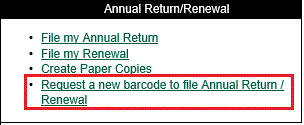Online Services -Troubleshoot Common Issues |
- Supported Browsers - Chrome, Edge and Firefox. Cellphone access is not supported.
- Forgot your username or password - Click here for instructions on recovering them. Both can be recovered using the links on the log in page using the email address on record for the account.
Important: Do not create a new login account as permissions will be lost.
- Locked Account - If you entered your password wrong 5 times in a row, your account will be locked for one hour. Please re-try in an hour.
- Junk Folder - if you haven't received expected email correspondence, please check the junk folder.
- How to change the Language Preference - Change the language preference by selecting the text "Français" or "English" located at the top of the Login page (make your selection before logging in).
Did you receive an email notification advising that Annual Return(s) or a Renewal is due? If so, the Companies Office sent you this email because you requested to receive electronic notifications when:
- Annual Returns are due for your corporation (required to be filed ever year), or
- Your business name registration is due for renewal (required every 3 years)
If you wish to unsubscribe to these email notifications, please remove the email address from the Mailing Address screen when filing the Annual Return or Renewal online.
Filing an Annual Return or Renewal:- Require an Annual Return or Renewal Barcode - If you are authorized to update the entity online, you can obtain a new barcode online:
Otherwise, contact the Companies Office and a new Annual Return or Renewal will be sent to the mailing address on record.
Name Reservation:- Reservation Number - The Reservation Number is located at the bottom of your "approved" Name Reservation. If you cannot locate this document, contact the Companies Office and we will send a copy to the individual who filed the original request.
- Online filing is not available - Not all approved name reservations can be filed online (i.e. registration must be filed simultaneously with other documents). Please submit a paper application.
- Name was reserved for a different registrant type or sub type group - When a Name Reservation is filed you must indicate what type of entity you will be registering (i.e. sole proprietorship, partnership, Manitoba business corporation). If you selected the wrong entity type when the Name Reservation was filed contact the Companies Office at the telephone number printed on your approved Name Reservation.
- Online Access is not Authorized - Online access to "update" an entity online is granted to a username if it was used to:
- incorporate or register a company online
- file an Annual Return or Renewal online